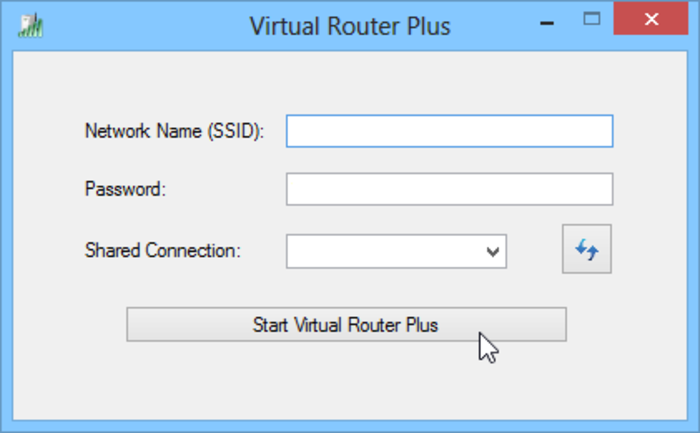VirtualRouter Plus
Provides virtual WiFi hotspot for Windows computers
- Category Internet Utilities
- Program license Free
- Version 2.6.0
- Size 1.86 MB
- Works under: Windows 8
- Program available in English
- Program by runxiadianqi
VirtualRouter Plus turns your computer into a mobile hot spot and lets you use the router you have in your home to connect other devices to the internet.
Most of the routers today let you go online in seconds. Whether you buy or lease one directly from your internet service provider or you purchase one on your own, you can plug it in and send out a signal that all devices can use. If you have an older wired router that still works well and have a desktop computer plugged into that router though, you may see no need to invest in a wireless router. Depending on where you live, you may find that you cannot use your cell phone at home because you do not have a strong enough signal. With VirtualRouter Plus, you can now extend your service and use both your computer and router to create a mobile hot spot.
The way this works is pretty simple. Unlike other devices that require you have a wireless internet card plugged into your computer or that you go through a lengthy installation process, this program is ready to use in seconds. Simply click the download button to start the process, and then run the file to launch it.
You only need to enter three simple pieces of information to use this program. The top field will ask you for your network name, the next field asks for your password, and the last field lets you decide whether you want to share that network with other devices in your home. When you click on the button on the bottom of the screen, the program will create a wireless signal that you can use with other devices.
Adding a password ensures that your internet speeds won't drop because of your neighbors and others nearby using your signal. Only those who have that password can piggyback off your signal. That signal is suitable for use with other laptops in your home and devices like tablets and cell phones too.
While VirtualRouter Plus is a great option for those who don't have WiFi, it will only work as long as your main computer remains turned on and connected. If you shut down your computer, others can no longer use that signal. It works with both Windows 7 and Windows 8, but it may not work with other operating systems. VirtualRouter Plus also suffers from some stability issues that you may not like.
Pros:
- Password protection maintains your network and internet speeds
- Creates a mobile hot spot from your existing router and computer
- Produces a signal that you can use with tablets, phones, and other computers
- Can set up a mobile hot spot in seconds
- Easy to run and use
Cons:
- Only works with Windows operating systems
- Requires that you leave your computer running
- Suffers from some stability issues that will kick you off the internet